The process for editing a log entry is the same no matter what type of account you hold.
From your log book, find the entry you want to edit and press Edit in the top right corner of the log.
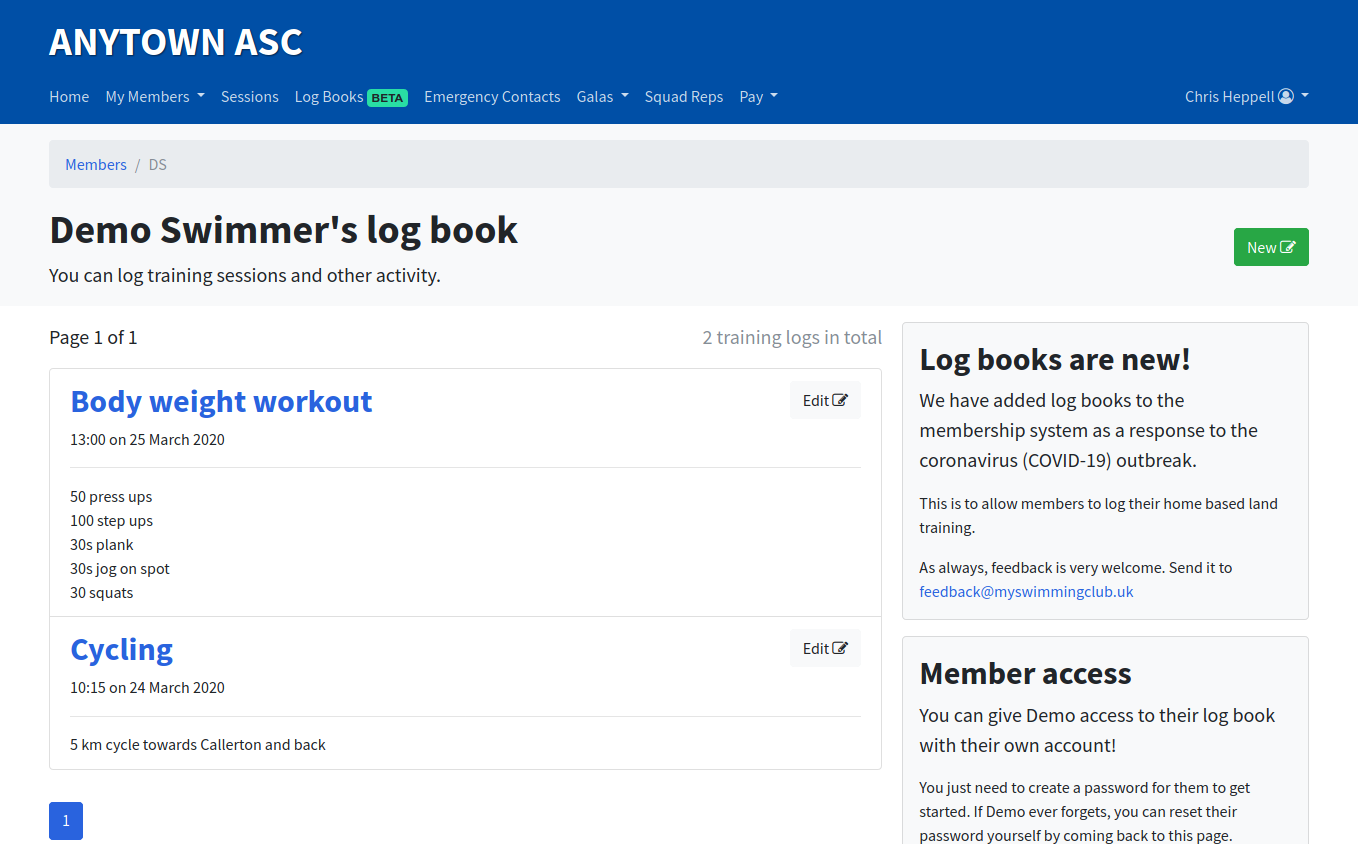
You can also view a log entry on its own and can press edit from that page.
You can then edit your log book entry. You can edit all fields;
- Title
- Content
- Date
- Time
- Content type
- You can use the default type
- Use a monospaced font
- or use the Markdown syntax
Press save to save your changes.
You will see a green success message after the entry has been edited.
Note: If you back-date a log book entry, it may change position in your log book as they're ordered most-recent first.
