To give your members access to their own log books, you'll need to create a password for each of them.
Begin by navigating to their log book and scroll down to the Member access section.
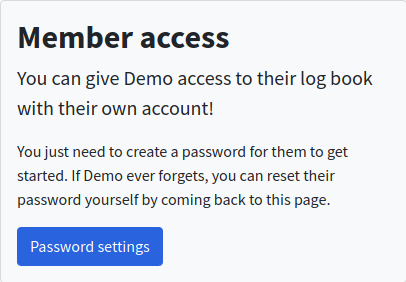
Click on Password settings. You'll be presented with a page where you can assign a password.
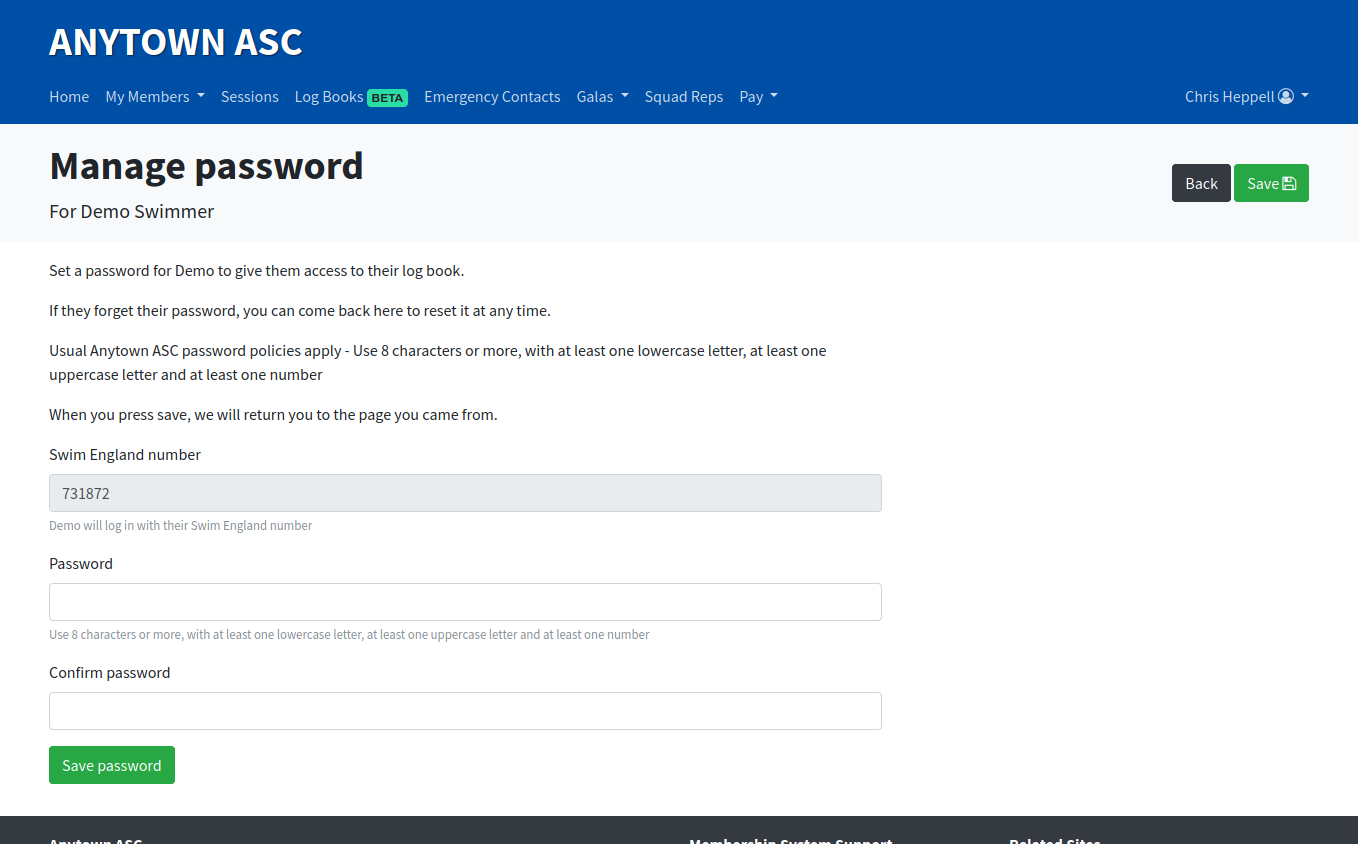
Follow the on screen intructions to set a password.
As soon as you've set a password your member will be able to sign in. You can repeat this process to reset a password if it is forgotten.
Your member will be able to change their password via their account.
